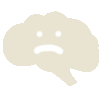Guide to Playing Mozak
Creating a Fully Connected Structure
- Introduction
- Getting to Know the Project
- Getting to Know a Neuron
- Getting to Know an Image Stack
- Noise vs. Signal
- Types of Neurons — Spiny/Aspiny
- Tracing Faint Branches
- Creating a Fully Connected Structure
- Creating Axon and Dendrite Traces
On the left is a view of a neuron that other people have contributed to (a consensus reconstruction). At first glance it might look okay, but switching to 'Disconnected Mode' from the menu in the upper-right corner reveals the many segments that are not connected to the main structure. Having lots of disconnected segments makes the reconstruction less valuable to the scientists who want to use it in their project.
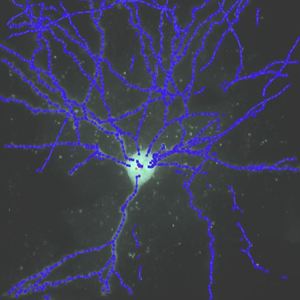
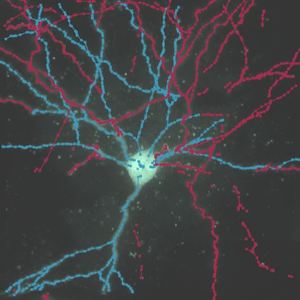
In the picture on the right (Disconnected Mode), the reddish segments are not connected to any segment that can be connected back to the soma, while the bluish segments do connect to the soma. In this viewing mode, your goal will be to find a way to connect the reddish segments to a bluish segment, turning as much of the structure blue as possible. However, you should also avoid connecting any axon to dendrite and vice versa. The dendrites should all initiate at the soma, travel for a short distance, branching a few times and then end. The axon should initiate at the soma (or sometimes from a dendrite near the soma) and travel a great distance, with lots of branches, twists and turns. Generally, you should only connect segments that have the same quality of signal. For example, if a branch is spotty and faint, it should probably be connected to another spotty and faint branch. If a branch is thick and bright with spines, it should probably only be connected to another segment that is thick and bright, with spines.
To connect discontinuous segments, switch to Disconnected Mode, and use the connect-the-dots tool to select two existing nodes and draw a straight line between them (it is very helpful to have ‘Snap To Node’ turned ON). Below is a before and after view of a segment being extended using the connect-the-dots tool.
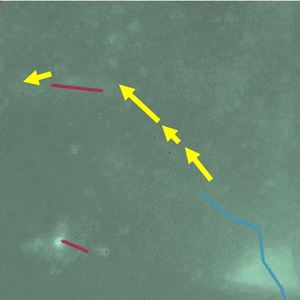
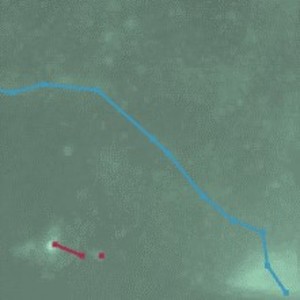
You will not want to connect every node you see back to a blue branch. Particularly nodes that are distant from any other nodes can be ignored, as they are probably places where people traced noise rather than actual signal. Below is an example of a node that is probably not marking real signal:
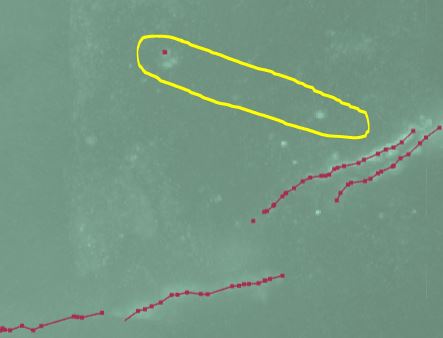
Other tips you should keep in mind when creating a connected structure:
- Make sure the 'Snap to Node' setting in the menu is set to 'On'.
- In Disconnected Mode, look for the reddish segments that are close to blue segments and try to extend the blue segment to reach them.
- Go to the highest resolution level when joining nodes. Finer details help make the trace look smoother and more accurate since you can capture all the small bends and turns a neurite might make.
- Right click and drag to view the reconstruction from more than one angle. This will help you double check that the traces you are trying to connect are as close as you think they are.